Yesterday I fought against an odd error after upgrading an 13 yo pc from Windows 7 to Windows 10.
Luckly enough it was running the 64 bit version of Win7 so I could upgrade straight to 10 without having to start from scratch. The resulting sistem was deadly slow initially but at least after the 2 hours needed to complete the upgrade the system was working fine… or at least it was what I thought.Sadly enough, after having left the client’s office, I got a call, the printer wasn’t working.
I had a similar problem in the past but the not working printer was shared over the network by a windows 7 pc. The problem, then, was the SMB version not secure enough so that windows 10 doesn’t accept to connect to it. Now, this time the sharing was from another win 10 workstation and there is no problem accessing the shared folders on the same pc.
This time I’ve been able to see the shared printer but as soon as I tried to connect it I got this error.
I searched for solutions and all were the same, reset the spooler or mess with the registry.
after trying to reset the spooler at no avail, i tried to look for the registry keys, just to discover there were no such keys on the machine.
The proposed solution are to go to the
HKEY_LOCAL_MACHINE\SOFTWARE\Policies\Microsoft\Windows\Windows NT\Printers\PointAndPrint
folder on regedit and change some values, problem is, on the problematic machine the tree stops at Windows NT, no Printers folder….
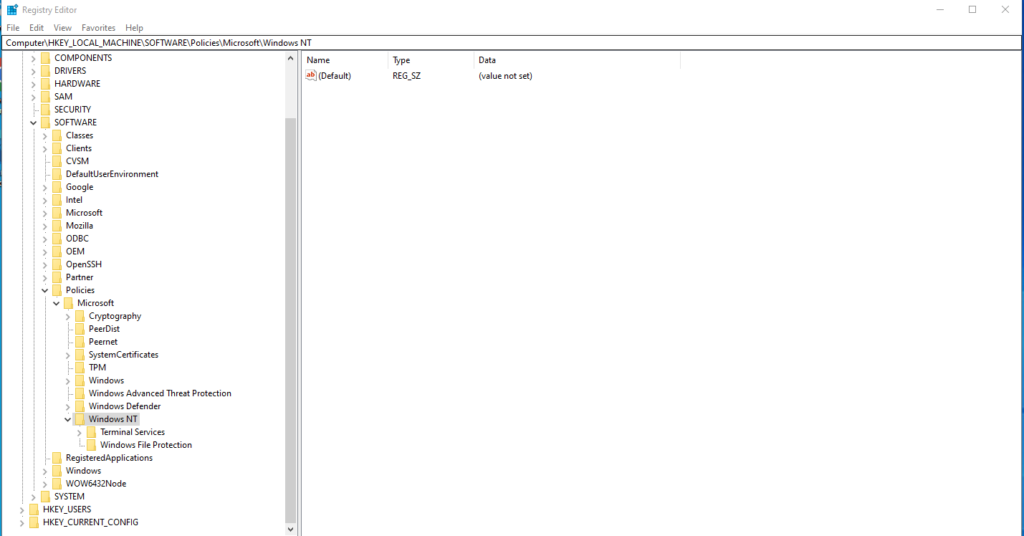
So, I created it, than I created the PointAndPrint one and here I created the follow keys:
| Key Name | Key Type | Data |
| InForest | REG_QWORD | (Hex) 0x00000000 |
| Restricted | REG_QWORD | (Hex) 0x00000000 |
| TrustedServers | REG_QWORD | (Hex) 0x00000000 |
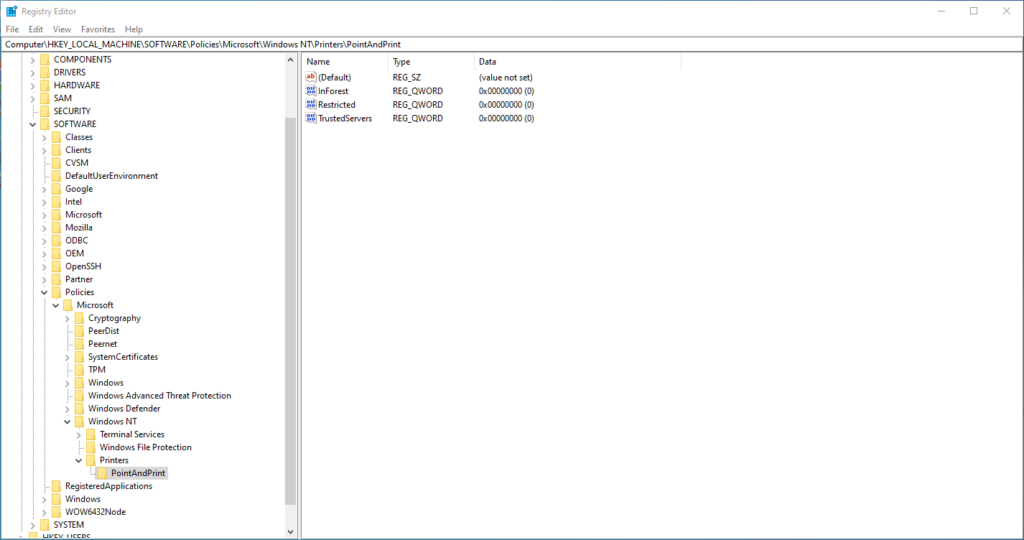
Once restarted the Pc, the problem was solved.
Just for your convenience, i created a .reg file with the 3 missing values. you can download it here (please note, downloading random .reg files is potentially risky. Open the file with a text editor to check everything is fine. the SHA1 hash for my file 2024040_PrintersFix.reg is: 2e16a1c9cc51942bdf436fb182b4af2bb8ed1fed )